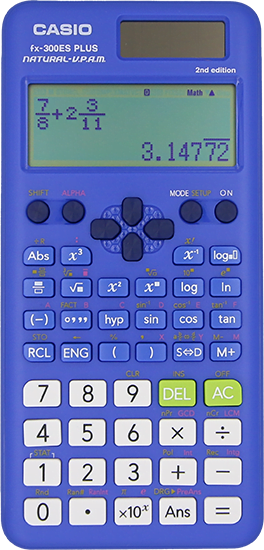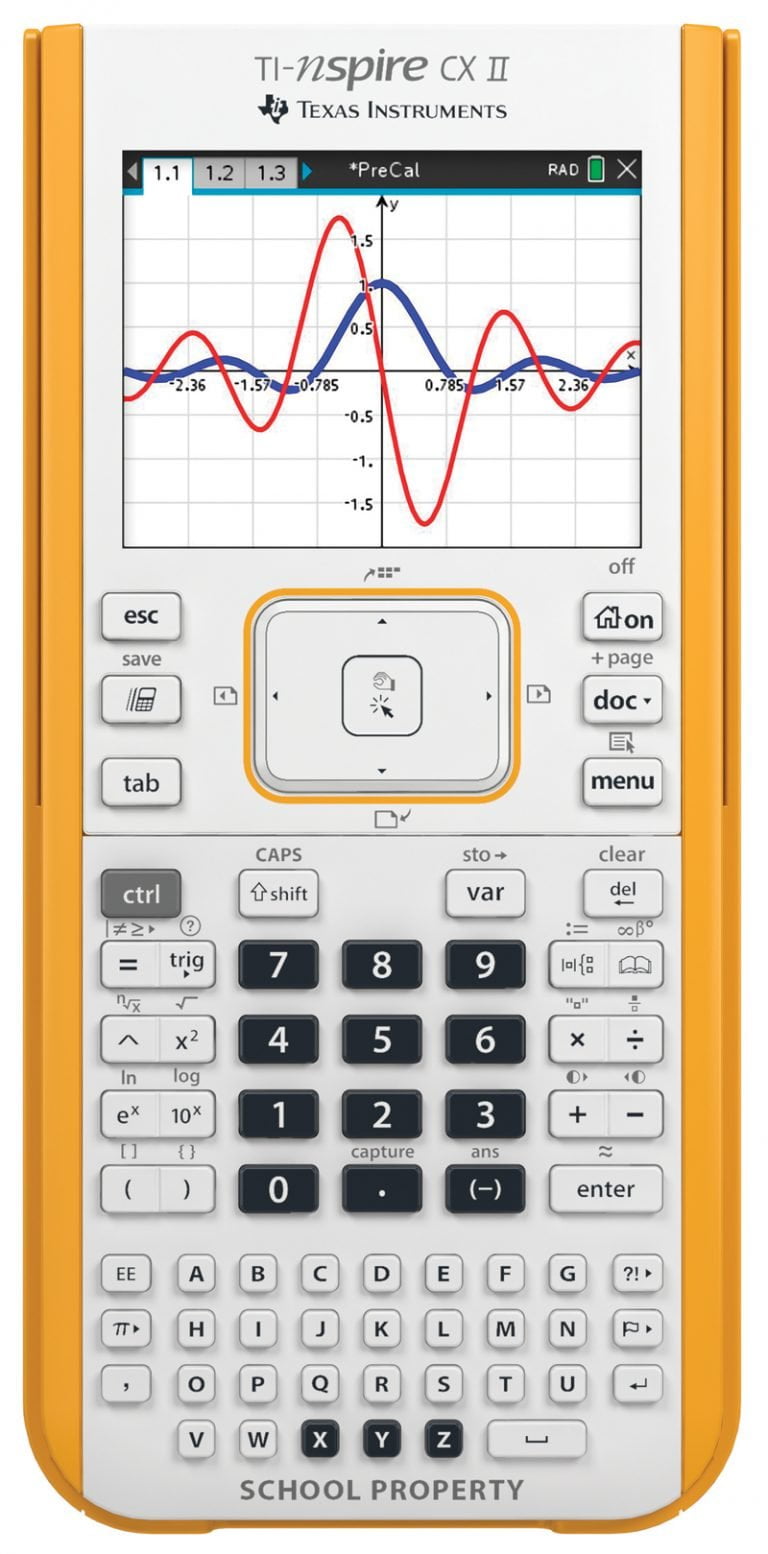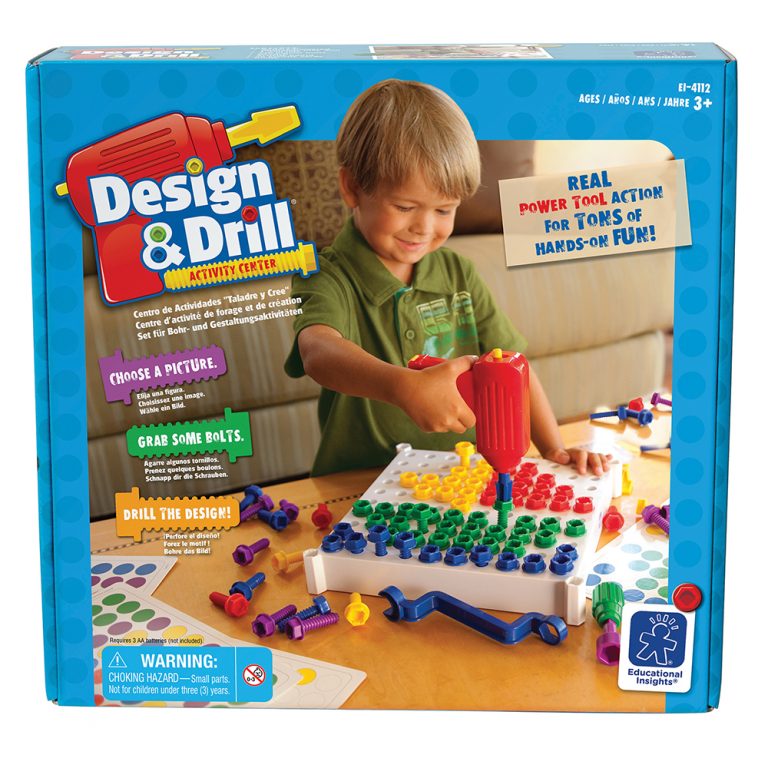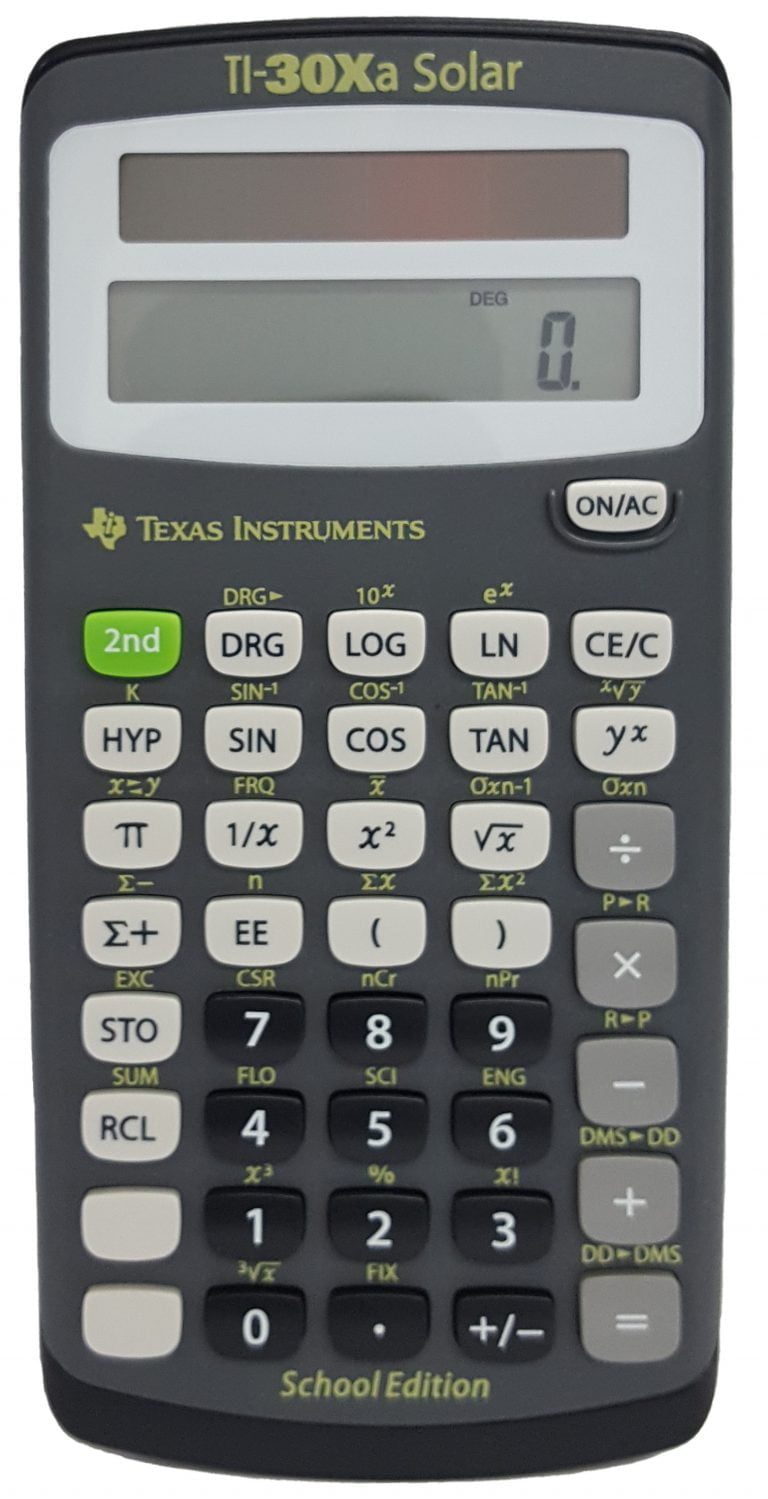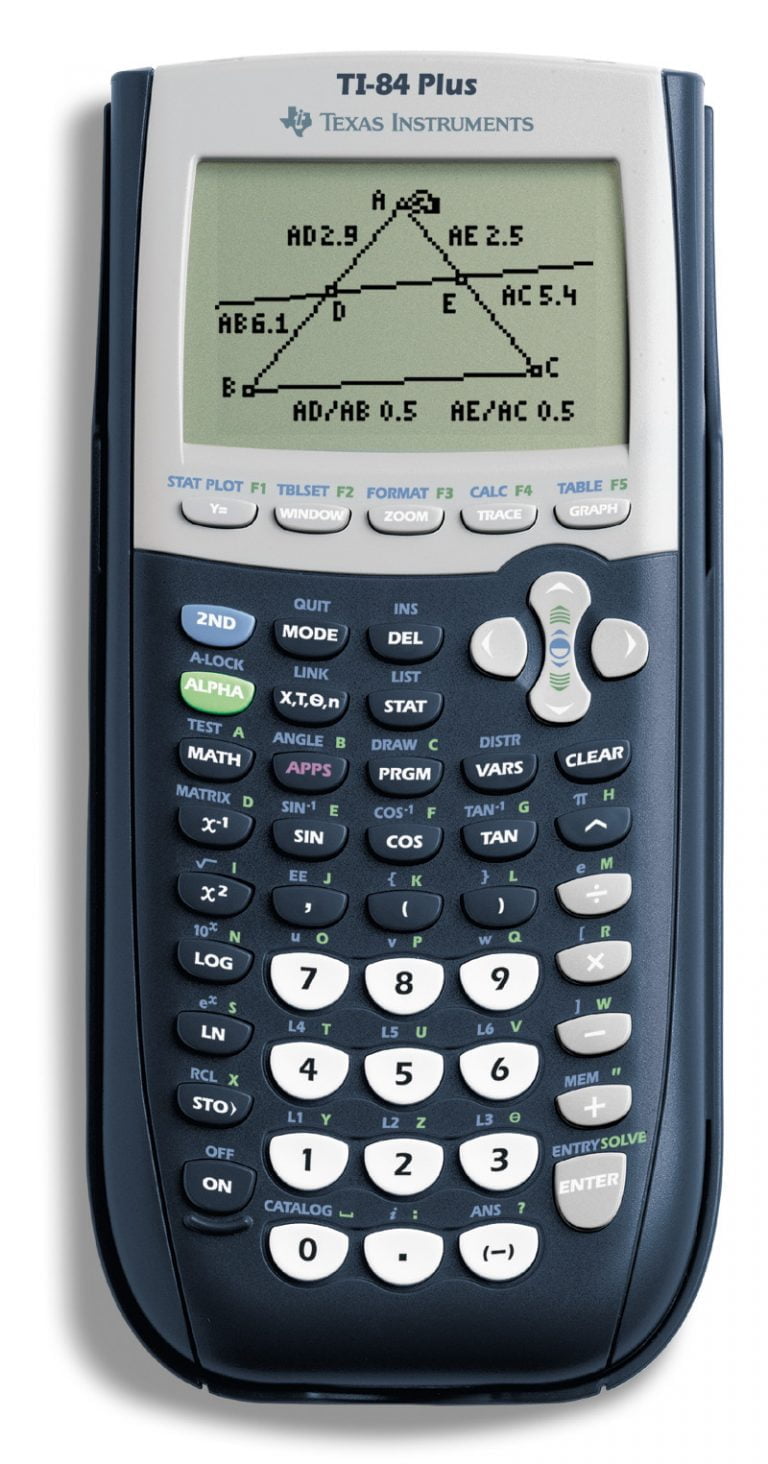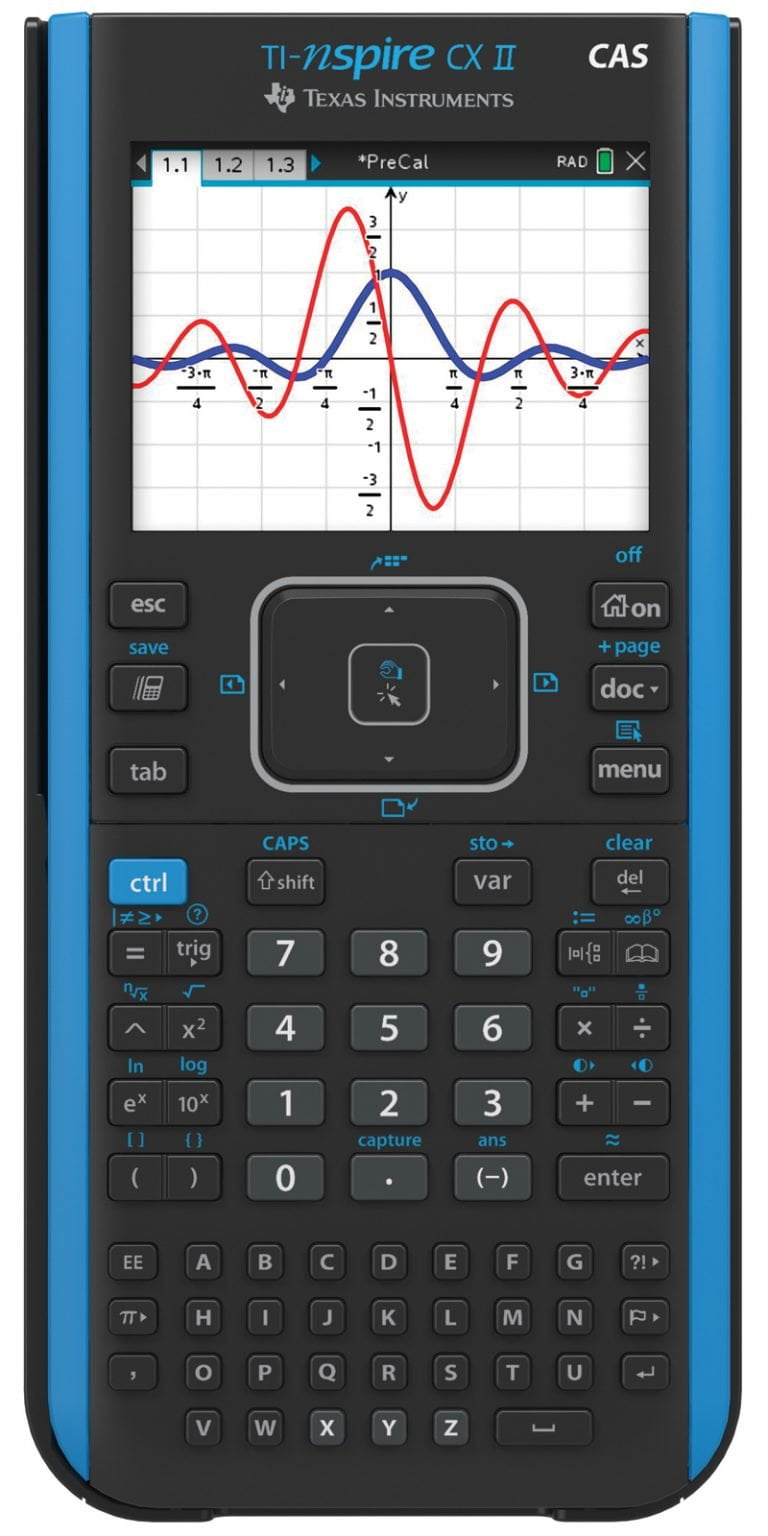Enhance your classroom experience
SchoolMart has specialized in calculators and other electronic learning aids for schools, school systems, college stores, and industry since 1977.
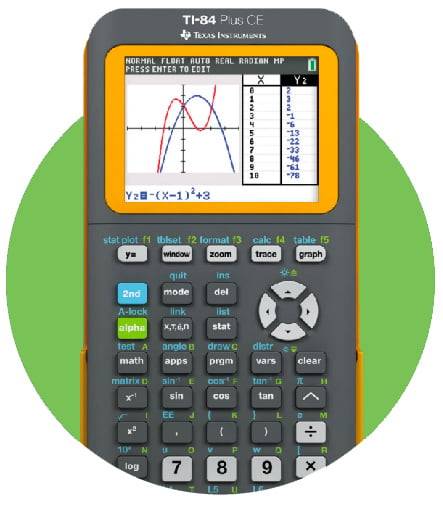
Newest Products
Find What You're Looking For!
Product Quick Search
SchoolMart offers the latest products, often unavailable at the big superstores and online retailers, at prices far below retail.
Save with our Bundle Deals!
SchoolMart has put together packages of calculators, software, batteries, activities and more. Our wide variety of innovative technology bundles are tailored to offer specific solutions to your individual needs.