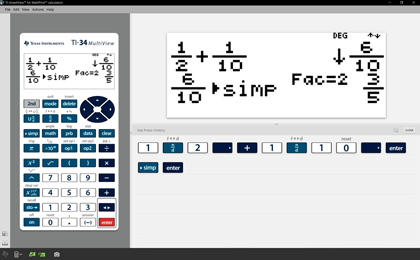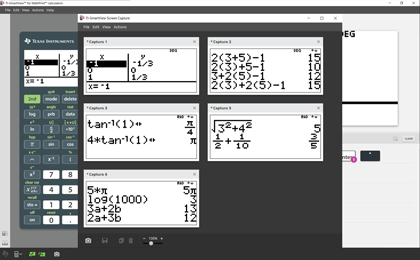Texas Instruments TI-SmartView Emulator for TI-30XS and TI-34 MultiView MathPrint calculators – Multi-user 1-year subscriptions
$16.95
Customer must purchase a minimum of 5 licenses at $16.95 per license.
Description
Customer must purchase a minimum of 5 licenses at $16.95 per license. The TI-SmartView MathPrint supports multiple Scientific calculator, including the TI-30XS MultiView™, TI-30XB MultiView™ and TI-34 MultiView™.
TI-SmartView™ emulator for MathPrint™ calculators allows educators to demonstrate and lead classroom exploration of math and science concepts with easy-to-use software that emulates the TI-30XS MultiView™ and TI-34 MultiView™ scientific calculators. The large screen emulator allows you to illustrate different mathematical concepts to your students regardless of the calculator they are using. The large screen emulator allows you to illustrate different mathematical concepts to your students regardless of the calculator they are using.
Educators can provide a clear and easy way for students to follow along by displaying key-press sequences. Copy and paste into other applications to create class handouts. The drag screen feature easily moves screen captures from TI-SmartView™ software to compatible applications such as Microsoft® Word.
Information needed at time of purchase:
- Institution/Organization/School name – This is the organization the licenses will be assigned to.
- License administrator name and email – This is the individual who will manage and assign the licenses.
- Defined license start date – Date the subscription will start. All licenses will have the same start date.
Licensing details:
- Minimum order for this Multi-user Licensing is 5 seats.
- 1-year subscription.
- Account-based licensing – Customer will sign-in to the application to use
- Licenses are linked to specific users.
- Individuals need to have an account to use software.
- Software is activated online. Internet access is required for application use.
How the purchasing and deployment process works:
- Contact SchoolMart for a quote (if needed)
- Order is placed with SchoolMart – be sure to provide all of the information needed at time of purchase as listed above.
- License administrator will receive 2 emails directly from Texas Instruments, typically within 2 business days:
- An Order Confirmation email (sent from no******@**.com*)
- An email containing the license invitation (sent from no*****@************ti.com*). This is the email that the the License Administrator will use to kick-off the process to accept and assign the licenses. The invitation can be accepted only by the addressee and should not be forwarded.
More Information or Assistance
*To ensure successful activation of your software, please add no******@**.com and no*****@************ti.com to your address book or safe sender list, and ask your email administrator to make sure it’s not blocked for students and teacher accounts.
For more information about this process, please view the support information available at education.ti.com/Admin-eGuide
To change the software to display the model you need, please follow the following steps:
- Select the calculator icon

- This will give you a list of calculators to choose from
- Select the model
- The interface will update to emulate the model selected
Windows® system requirements
- Windows® 10, Windows®11
- Compatible with 64-bit operating systems
- Processor Speed: Intel® Core i3 or higher generation processor (Except Intel® Atom)
- RAM: 4GB (Recommended: 8GB)
- Free hard drive space: 1 GB
- Screen resolution: 1024 x 768 (minimum) to 3840 x 2160 (maximum)
- Active internet connection for installation
Mac® system requirements
- macOS® 11, macOS® 12
- Hardware: Any Mac® 2012 and later
- RAM: 4GB (Recommended: 8GB)
- Free hard drive space: 1 GB
- Resolution: 1024 x 768 (minimum) – 3840 x 2160 (maximum)
- Active internet connection for installation
For the system requirements of the latest version, see education.ti.com/software/requirements.
Texas Instruments TI-SmartView™ emulator for MathPrint™ is only available for download in the US.
**This is software only. Does not include calculator or computer.
Additional information
| Manufacture Part Number | MPEMU/M365 |
|---|